Here's How To Use Spotify's 'Wrapped' Feature And See Your Most Played Music Of The Year
6 December 2017, 18:38
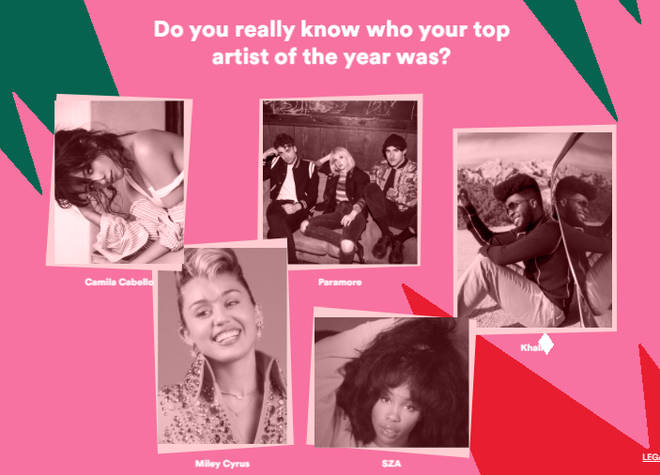
"Finding out what top genre you got on Spotify's 2017 wrapped feels like finding out what Hogwarts house ur in but for music nerds"
If there's one thing to know about Spotify, it's that they're fond of stats. Spotify just couldn't just let you enjoy your favourite music all year without telling you every possible detail about your listening habits.
To do that, Spotify gave users the chance to dissect their most listened to tracks, genres, and artists in 2017 with a feature called Wrapped.

You can access 'Your 2017 Wrapped' by going to 2017wrapped.com/
Go to the site, log in to Spotify when prompted, and get ready to feed your inner music nerd. Everything from the number of minutes you spent listening to music on Spotify to the amount of genres you explored is available to see. And it's a LOT of data.
As you make your way through the feature, you even get asked questions about your own own tastes. Can remember "your song" and your absolute favourite artist of the year?
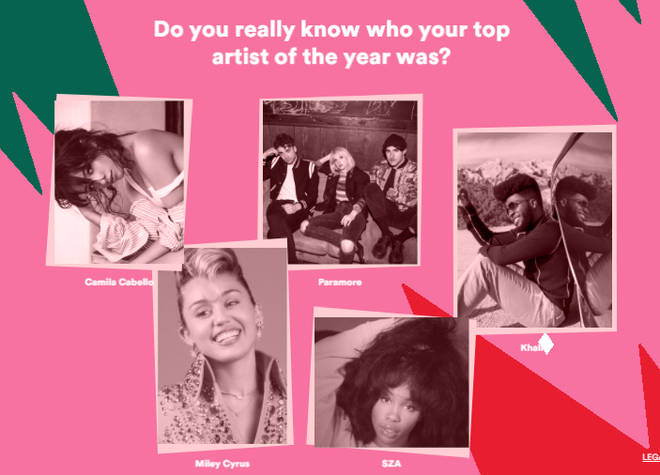
People are sharing their '2017 Wrapped' results and we can relate.
Some people listened to A TON of music this year. Like, we're talking over 100,000 minutes of music.
I tell people how much I listen to music and I don't think they fully understand the scale or believe me. Guess I'll just show them this #spotifywrapped #wrapped2017 pic.twitter.com/f6YTJijFpr
— Olivia (@OliviaH513) December 5, 2017
Other people's Wrapped results showed they had a year in music completely dominated by their FAVES.
I'm paying $13 a month for a Carly Rae Jepsen machine. #spotifywrapped pic.twitter.com/OAcFgJemtg
— Eric Andres (@ericandreseric) December 5, 2017
Weirdly enough, looking at the Wrapped statistics felt like you were finding out something about your music cred.
finding out what top genre u got on spotify's 2017 wrapped feels like finding out what hogwarts house ur in but for music nerds
— saoirse jenkinsnowman ☃️ (@sershajenkinson) December 5, 2017
And, of course, some people couldn't resist having a little fun "sharing" their totally legit year in the review.
jk jk sorry for the jokes, here's my real Spotify Year in Review #spotifywrapped pic.twitter.com/fgi2gnhbjO
— I’m Washing Me AND My Clothes (@LizlieKnope) December 5, 2017
In 2017 you could say I really grew into myself musically @Spotify #SpotifyWrapped #2017Wrapped pic.twitter.com/T4ksVroNiE
— Jared Wagner (@jaredtwagner) December 5, 2017
But it's not just the pay off of seeing all your music stats in one place.
You also get to listen to a playlist of your faves because nothing beats a whole playlist curated by...you.
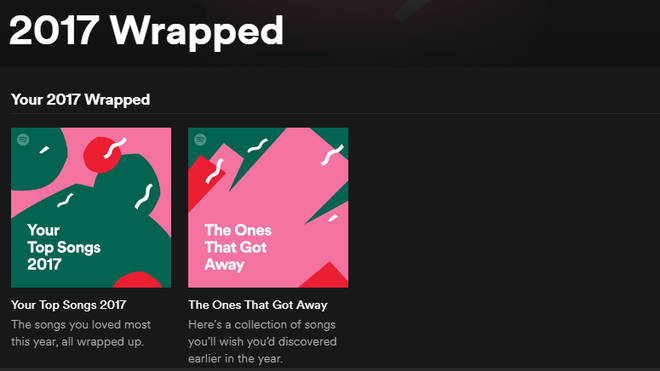
You can FINALLY give that skip button a well deserved rest.
me listening to my own spotify wrapped 2017, thinking whoever curated all these tunes is a musical genius pic.twitter.com/19JECzQWpF
— jack❀ (@reservoirdugs) December 6, 2017













